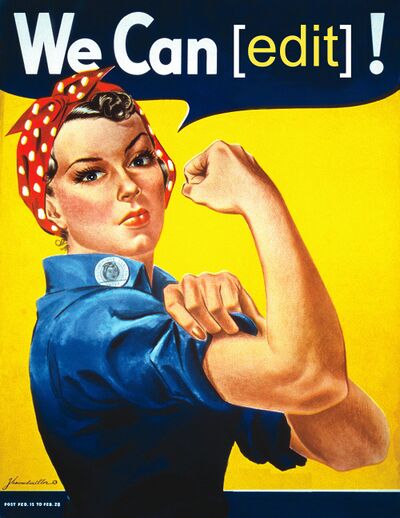Edit-a-thon: Difference between revisions
| Line 302: | Line 302: | ||
* If it is for a person, use the Biography [[boilerplate template]] | * If it is for a person, use the Biography [[boilerplate template]] | ||
* If it is a position, create a page with the current position holder, a short description of the role (if available), and past office holders (if available) | * If it is a position, create a page with the current position holder, a short description of the role (if available), and past office holders (if available) | ||
== Best practices == | == Best practices == | ||
Revision as of 09:34, 10 September 2024
| Saintapedia Badge |
|---|
| Template:Edit-a-thon badge |
Add it with {{Edit-a-thon badge}}
|
| Learn about adding the badge to your user page. |
An edit-a-thon is an effort to improve a certain part of the wiki over a specific, often short, period of time. They typically focus on a specific topic, such as expanding or updating on articles (such as Accessibility, World Health Day, or Leadership). Edit-a-thons improve the wiki and can be a great way to help new Saintapedians learn to edit.
For upcoming planned Edit-a-thons and to suggest ideas for edit-a-thons, please see Saintapedia:Edit-a-thons WikiProject.
Content categorization - Round 2 - Monday, December 18, 2023
Throughout most of the day, there will be a live stream of an editor participating in the Edit-a-thon. You are welcome to join whenever your schedule permits to learn how to participate or get live editing support.
In an effort to better organize the content on Saintapedia, this edit-a-thon will focus on:
- Adding Official categories to pages without categories, especially reviewing
- On Portal:Category wikiproject
- Wikipedia stubs needing cleanup
- Stubs article
- Portal:Archive/WikiProject#Batches
- On Portal:Category wikiproject
- Updating/expanding on that list of categories
- Reviewing and merging articles needing merging
- As needed
- Suggesting pages be archived
- Creating pages
Content categorization - Monday, August 21, 2023
Throughout most of the day, there will be a live stream of an editor participating in the Edit-a-thon. You are welcome to join whenever your schedule permits to learn how to participate or get live editing support.
In an effort to better organize the content on Saintapedia, this edit-a-thon will focus on:
- Adding Official categories to pages without categories, especially reviewing
- On Portal:Category wikiproject
- Wikipedia stubs needing cleanup
- Stubs article
- Portal:Archive/WikiProject#Batches
- On Portal:Category wikiproject
- Updating/expanding on that list of categories
- Reviewing and merging articles needing merging
- As needed
- Suggesting pages be archived
- Creating pages
Leadership and org charts update - May 17, 2021
On Monday, May 17th, the Edit-a-thon his will focus on updating Leadership infoboxes and Organization charts.
- The list of available task and who is working on them can can be seen at May 2021 leadership update.
- A sortable list, by last updated date, of the Leadership infoboxes can be seen at Saintapedia:Mini WikiProjects#Leadership.
Random page challenge - January 27, 2021
To participate:
- Go to a random page
- See if you can make one change to improve it
- If so, add it to your list
- Go to another random page and repeat the process
Categories and Accessibility - May 19th, 2020
The May 19th Edit-a-thon focused on:
- connecting content and improving search adding categories
- improving Accessibility (Alt text, Section headings, and Color contrast) in honor or Global Accessibility Awareness Day
Categorizes
Category tags help keep related content together. Adding these tags makes links at the bottom of the article which take you to the list of all pages in that category. They are now even more important since Saintapedia's new search will now allow you to use categories as a basis of a search or refine your search results using categories.
The Edit-a-thon will focus on:
- Adding categories
- Updating Official categories, as needed
Adding categories
Edit at Adding categories
You can add categories with both editors (Visual Editor or Enhanced editor).
Using Visual Editor
| To edit categories in Visual editor, on the "Page options" menu, click the "Categories" item. Clicking on "Categories" opens a dialog that lists existing categories and allows you to add new ones, and to delete existing categories.
You also have the option of setting or changing the general (default) sorting key, which determines where the page appears when listed with other pages in the same category. |
Using Enhanced editor
To add an article to a category using Enhanced editor, you create an internal link to the category just as you would when linking to any other page. By way of example, to add an article to the Parishes category, you would click the Edit tab for the article and add [[Category:Parishes]] at the end of the edit window. (While categories will work when placed anywhere in an article, USApedia practice is to always place them at the end of articles.)
Accessibility
In support of Global Accessibility Awareness Day, we will also work to add:
Please see Saintapedia:Accessibility for more ways you can make Saintapedia accessible to everyone.
Alt text
Edit at Saintapedia:Accessibility#Images Saintapedia:Accessibility
Section headings
Edit at Saintapedia:Accessibility#Section headings Saintapedia:Accessibility
Color contrast
Edit at Saintapedia:Accessibility#Color recommendations Saintapedia:Accessibility
March 25, 2019
There are two parts to this Edit-a-thon:
- Primary Theme - Better integrate Wikipedia stub into Saintapedia
- Secondary Theme - Editing open house - Open invite to anyone wanting to make edits to Saintapedia, but would like some help while they do it.
Wikipedia stub integration
Some steps that can be done to turn Wikipedia stub into a Stub article or expend it to the point where a stub flag is not even needed:
- Remove any internal links to topics that would likely have little little value as an article on Saintapedia
- Use the Enterprise search to add content under the Topic and DOE section including:
- using DOE Flickr accounts search to add images
- using the DOE YouTube channel search to add YouTube videos
- Convert red links into
{{W or p}}links so that it will
Once you have the cleaned up the Wikipedia stub enough, please remove the template and add the {{Stub}}template, as needed. See adding a template for more information.
At the start of the day, there were 852 Wikipedia stubs and it ended with 839.
Editing open house
Tom O'Neill is sharing his screen the majority using WebEx of the day as he participates in Edit-a-thon. To join the session:
- Connect to the virtual session (recommended) and/or
- Dial into the audio session (see below)
- +1-415-527-5035 US Toll
- Access code: 905 819 417
Once you are connected, please feel free to ask any question related to the wiki such as:
- How do add an image
- Format the text
- Get started editing
Visual Editor - August 24, 2018
This edit-a-thon will focus on:
- using Visual Editor to make changes to the wiki
- connecting articles (Wikifying, Related link circles, Navboxes, etc.)
- refreshing the list of pages we want the 2018/2019 class of Saintapedia Interns to create/improve
Editors are encouraged to:
- Spend five (5) minutes testing out the new editor (see Help:Visual editor for more details)
- Consider Five Minute Pledge - Can you spare 5 minutes, 0.2% of your work week, to make a few edits to Saintapedia?
- Do one of the quick Gardening tasks
- Complete a task from Gardener's Dashboard
Readers are encouraged to:
- Add feedback using the Article feedback tool
- Tell a coworker about Saintapedia
- Consider creating an account
Lead Saintapedia Ambassador and Curator will be live streaming his edits, and available for questions, all day except 2:30-3:30 PM EST.
- Live streaming details
- WebEx is https://doe.webex.com/meet/thomas.oneill
- Call-in number is 1-415-527-5035
- Access code 905 819 417
- His focus:
- Editor tasks above
- Saintapedia:Mini WikiProjects#Help documentation refresh such as
- Portal:Help
- ensuring Help pages reflect the move to VisualEditor
- Create VisualEditor training videos
- Updating/expanding on Saintapedia:Content needs (Virtual Student Federal Service)
Changes to make during the Edit-a-thon:
- Create CXO Fellowship from https://cfo.gov/cxo-fellows/
- Create Government Effectiveness Advanced Research (GEAR) Center from https://www.performance.gov/GEARcenter/index.html
- Add image from https://www.energy.gov/em/articles/los-alamos-field-office-announces-completion-contract-transition to N3B
Acronyms - November 20, 2017
This Edit-a-Thon was postponed from November 6th. |
The Acronyms is a list of DOE-relevant acronyms. Each acronym is linked, if the corresponding page exists, to their definitions. This edit-a-thon aims to make the list even more complete by adding missing acronyms. They can come from your organization, the consolidated list of Potential acronyms, BPA list, and from existing redirects.
Tom O'Neill will be sharing his edits thru out the day, using WebEx, in his Personal Room.
All the DOE acronyms are consolidated for viewing on the main Acronyms page, but each letter of the alphabet has its own page for editing.
Current Acronyms
All — A · B · C · D · E · F · G · H · I · J · K · L · M · N · O · P · Q · R · S · T · U · V · W · X · Y · Z
Adding an acronym
Saintapedia:WikiProject Acronyms
Screen sharing and demonstrations
Tom O'Neill will be sharing his edits thru out the day, using WebEx, in his Personal Room.
Process
- Wikifying on wikiproject
- Saving
- Opening Excel
- Editing sections (such as B-BI) and cutting the list into Excel
- Moving the acronyms on the wikiproject page that match that range
- Pulling out any disambig and putting them on back on the acronym page
- Using Excel to alphabetize the list
- Move the list from Excel to the acronym page
- Saving
- Moving the disambig to their right place
- Removing duplicate
- Saving
- Repeating steps 4-12 on other sections
Global Accessibility Awareness Day - May 19 2016
In support of Global Accessibility Awareness Day, we will have an edit-a-thon with the primary focus on:
- Alt text
- Section headings
- color contrast
Please see Saintapedia:Accessibility for more ways you can make Saintapedia accessible to everyone.
Alt text
Section headings
Color contrast
Women's History Month - March 17, 2016
The Saintapedia Working Group choose Women's History Month, which every March highlights the contributions of women to events in history and contemporary society, as the focus for this month's edit-a-thon. It will
- Add biographies of woman DOE scientists and other notable woman leaders
- Adding categories to articles about notable DOE women to keep them together
Creating biography articles
Select "Biography" template from the Boilerplate template. See the page creation options below. Frequently Asked Questions about Saintapedia
Biography categories
The categories that will be used are:
and.
See Adding an article to a category below or watch the video example (created for another wiki, but concept is the same).
Results
Below are the results of the Edit-a-thon
- Category:Woman scientists
- Before Edit-a-thon - 0
- After Edit-a-thon - 10
- Currently - 0
- Category:Woman leaders
- Before Edit-a-thon - 0
- After Edit-a-thon - 29
- Currently - 0
December 2015
The December 2015 ran from December 28th through December 31st, 2015. It focused on creating starter pages called stubs. A stub is an article that is too short to provide comprehensive coverage of the subject, but long enough to provide some useful information. 25 new pages were created during the Edit-a-thon.
How do I create a new page on Saintapedia?
Creating a new page is very easy.
There are three main methods that are used for creating a new article in USApedia, as described below:
Method 1
Method 2
- Type the name of the article you wish to create into the Search box. A list of articles matching your article title will appear. If the article already exists, you can selected it and you will be brought to the article. We are using "NEW ARTICLE TITLE" as a placeholder for your new article title in the instructions.
- If the article does not exist, hit ↵ Enter and you will be brought to the search page.
- At the top it will read "Create the page "NEW ARTICLE TITLE" on this wiki!"
- Click on the Red link NEW ARTICLE TITLE (your new article's title).
- Create the article's content and click the Save page button to save the article.
Method 3
- Edit an existing article by clicking the Edit tab at the top of the page.
- Type the title of your new page in a relevant location on the existing page.
- Make the title of your new page a link.
- When using VisualEditor, see Help:Visual editor#Internal links on how to make your article's title an internal link.
- When using Enhanded editor, place two square brackets around the title of your new article and save the page. For example, if your article is titled, "My Article", type [[My Article]].
- This creates a red link to your new article. If the article exists, the link will be blue. If it does not exist, it will be a red link.
- If the link is red, click the link to create the page. You will be directed to the article creation page described in Method 3.
- If the link is blue, click the link to check and make sure that the existing article contains all the information you require for your article. If information is missing, you can edit the article by clicking the Edit tab at the top of the page.
- Click Save page to save the article.
Method 4
- Type a USApedia URL with the article's file name at the end. For Example, "https://saintapedia.org/wiki/Article_name".
- Note: URLs cannot contain spaces so make sure to use an underscore between words to represent a space.
- Note: USApedia naming conventions require the first word of a title to be capitalized, and the rest of the words in the title to be in lower case. The exceptions are proper nouns, for example, "IBM".
- If the page does not exist, USApedia will direct you to a page with the message, "There is currently no text in this page. You can search for this page title in other pages, search the related logs, or edit this page." The text, "edit this page" will be hyperlinked.
- Click the hyperlinked text to edit the article OR click on the Create tab at the top of the page instead of clicking the "edit this page" link.
- Create your article's content and click the Save page button to save the article.
Why create a Saintapedia article on a topic?
Frequently Asked Questions about Saintapedia
Article ideas
- Content needs - A long list of topics your fellow editors think should have a Saintapedia page
- Organizations - Look for red links on Portal:Organization in your organization and other organizations
- Initiatives - Use the 2nd link to create the Saintapedia page
- Climate Action Plan - Climate Action Plan
- Joint Trade Mission to China - DOC-DOE Joint Trade Mission to China
- Turkey Near Zero Zone (NZZ) - Turkey Near-Zero Zone
- U.S.-Africa Energy Ministerial (AEM) - U.S.-Africa Energy Ministerial
- U.S.-Canada Clean Energy Dialogue (CED) - U.S.-Canada Clean Energy Dialogue (CED)
- U.S.-Israel Energy Meetings - U.S.-Israel Energy Meetings
- U.S.-India Energy Cooperation - U.S.-India Energy Cooperation
- List of Countries (International Affairs)
- Prizes (co-)hosted by DOE
- Create missing User facilities
October 20, 2015
At any point on the 20th, please join the WebEx session. It includes the screen sharing session and audio conference call. The password is "wiki". Need Help? - Review how to join a WebEx session. |
- We will have an all day conference line/chat during length of edit-a-thon. The password is "wiki".
- It includes the screen sharing session and audio conference call.
- Need Help? - Review how to join a WebEx session
- It will include a training session from 1-3 PM EST
July 2015 - Adding YouTube videos
- Who - Any DOE employee or contractor can make changes (Create an Account)
- What - Adding YouTube videos to Saintapedia articles
- When - July 13 - 17, 2015
- Where - Any Saintapedia article
- Why - Adding YouTube videos is a quick way to add value to an article
Steps
- Pick an article, such as Hanford site or Uranium, and do a video search with the title
- Look for a video from a DOE/government source or a general overview video
- See Adding the video below
- Add Category:Pages with YouTube videos at the bottom of the article
- Save the page with an Edit summary
Adding the video
Any publicly available YouTube video can be streamed on USApedia.
Form based method
Simple version
- In VisualEditor use the add a template
- In the search bar, type "YouTube video"
- Add a description of the video in the first field
- Add the video's URL into the 2nd field
- Click the blue "Insert" button on the top right of the popup screen
- Click the blue "Save change" button on the top right of the screen
- Click the blue "Save change" button on the top right of the popup screen
More options and more steps
This method will allow you, once you add the template, to modify the video using a form in VisualEditor)
- Add the YouTube template to your page
- Option 1 - Use VisualEditor to add a template, add
subst:YouTube templatein the template search box and click the blue "Insert" button - Option 2 - Copy the video template text in the bullet below.
- {{#ev:YouTube|https://www.youtube.com/watch?v=kRphNpnQGNc|400|right|The Pontificate of John Paul II begins}}
- By default the video will be aligned to the right, 400 pixels in size, show the Pontificate of John Paul II begins
- Option 1 - Use VisualEditor to add a template, add
- Go to the page in which you want to add the video
- Click on "Edit Source" to open the page using Enhanced editor and paste the template text where you want to video to appear
- Save the page
- Using "Edit," open the page using Help:Visual editor, look for the video to become a block that begins with "<iframe," and double click on it to open up the form.
- Add the YouTube URL in the "id" field and appropriate text in the "description" field, such as the video title (plus any other changes to the dimensions and alignment)
- Click on the blue "Apply change" in the upper right hand corner of the form
- Click on the blue "Save change" in the upper right hand corner of the page
- Add an edit summary in the window and click on the blue "Save change" in the upper right hand corner of the window
- Add the category "Pages with YouTube videos"
Basic method
- go to the youtube video you wish to use
- copy the video's url
- go to the article topic you wish to add the video
- edit the page
- paste the YouTube url
- Open a new tab and go to USApedia's YouTube page
- Copy the video text -
{{#ev:youtube|kRphNpnQGNc|frame}} - Replace the video ID (dMH0bHeiRNg) or the full URL (depending on the version you use)
- add an edit summary
- save the page
Usage
The EmbedVideo parser function expects to be called in any of the following ways:
{{#ev:service|id}}{{#ev:service|id|dimensions}}{{#ev:service|id|dimensions|alignment}}{{#ev:service|id|dimensions|alignment|description}}{{#ev:service|id|dimensions|alignment|description|container}}{{#ev:service|id|dimensions|alignment|description|container|urlargs}}{{#ev:service|id|dimensions|alignment|description|container|urlargs|autoresize}}{{#ev:service|id|dimensions|alignment|description|container|urlargs|autoresize|valignment}}
Playlist
A playlist is a collection of videos. Anybody can make playlists, share them, and friends can add videos to your playlist.
Template
The YouTube playlist template allows you to add a playlist easily, however it does not allow you to adjust some of the settings.
Manual
For all the options, below can be copied and pasted into Enhanced editor.
{{#evt:
service=youtube
|id=https://www.youtube.com/watch?v=X_PiYTMbZvM
|alignment=right
|dimensions=400
|description=Regina Coeli and Holy Rosary
|urlargs=list=PLC9tK3J1RlaYPGhmt_dz5cyFBbDoBOEKB
}}
See also - Help:Video#Playlist example
June 2015
- Who - Any DOE employee or contractor can make changes (Create an Account)
- What - Improving the list of those in leadership positions at DOE
- When - June 1 - 5, 2015
- Where - All leadership infoboxes should be listed on Leadership
- Why - Leadership changes regularly and Saintapedia is not always updated
Tasks
- Review your organization's leadership infobox on Leadership
- Compare it to your organization's current leadership
- Edit it by clicking on "Edit" in the Leadership Infobox (see right image)
- Make any changes that are needed and save the page
- If possible, also update the position if the person changes
Optional
Click on any red links to create the page.
- If it is for a person, use the Biography boilerplate template
- If it is a position, create a page with the current position holder, a short description of the role (if available), and past office holders (if available)
Best practices
- Open discussion forum to help editors with conference line
- Option for chat
- Could also do after hours
- Promote through internal social media
Ideas
Ideas can now be found at Saintapedia:Edit-a-thons WikiProject
Related
External links
- Edit-a-thon

- Wikipedia:How to run an edit-a-thon

- Training - Running Editathons and other Editing Events