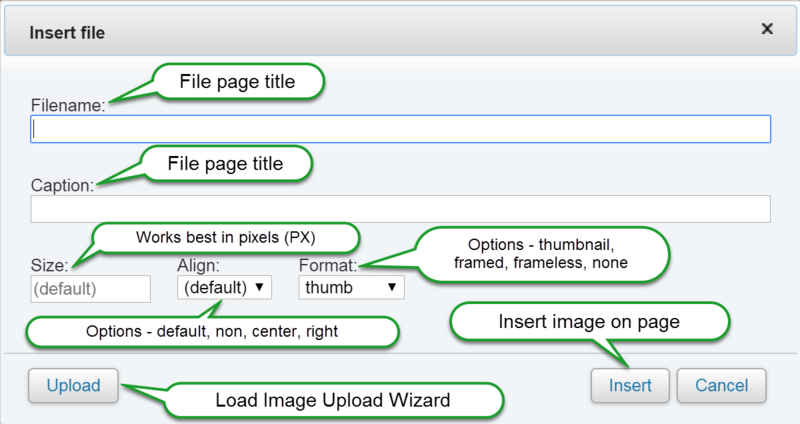Help:Enhanced editor

Editing toolbar and text input areas
The Enhanced editor is a extension developed by the Wikimedia Foundation as an interim solution on the way to a full visual editor.
- The Editing toolbar is helpful creating new content. It appears above the edit/text box and functions partly as a typing aid and partly as a reminder of the available functions. All the functions are available simply by typing the code directly into the edit box (such as
[[link]]) - this may be easier. - The Editing Cheat sheets are helpful in editing existing content
It is the alternative to VisualEditor.
Features and screen shots
Main article: Editing toolbar
See Editing toolbar for a detailed description of all of the enhanced editor's features.
Adding links
Dialog box for adding links whether they are internal links or external links
| File:USApedia editing toolbar link icon.png | 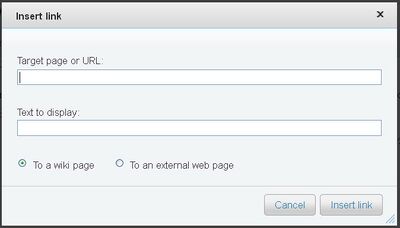
|
Adding references
Dialog box for adding a Help:Reference.
| File:USApedia editing toolbar book icon.png | 
|
Tools for starting a table
Under the Advanced menu, there is an option to add a table.
| File:USApedia advanced toolbar table icon.png | 
|
Uploading images
It is possible to use the upload image wizard that comes with VisualEditor. Please note that, once the wizard completes, it will bring you back to the Image insert dialog box with the image file name added.