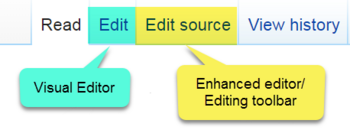Portal:Help/Extra Wide Section 50: Difference between revisions
m (Text replacement - "Saintapedia" to "USApedia") |
m (Text replacement - "Saintapedia" to "USApedia") |
||
| Line 2: | Line 2: | ||
[[USApedia]] is a [[wiki]], meaning that '''any invited editor can edit''' and improve articles immediately for all readers. | [[USApedia]] is a [[wiki]], meaning that '''any invited editor can edit''' and improve articles immediately for all readers. | ||
* Anyone who has edited is known as a " | * Anyone who has edited is known as a "USApedian" and, no matter how trivial the edit may seem, can be proud that he or she has helped make USApedia what it is. All of these edits add up! | ||
Editing most | Editing most USApedia pages is simple. | ||
# [[Help:Login|Login]] to | # [[Help:Login|Login]] to USApedia | ||
# Click on the '''"Edit"''' tab at the top of a | # Click on the '''"Edit"''' tab at the top of a USApedia page to launch [[Visual editor]] or "Edit source" to use the older [[Help:Enhanced editor|Enhanced editor]] | ||
# Make any edits that you feel are needed. | # Make any edits that you feel are needed. | ||
# Click on save changes (ideally adding an [[Edit summary]] of what you changed). | # Click on save changes (ideally adding an [[Edit summary]] of what you changed). | ||
Latest revision as of 00:35, 15 November 2024
USApedia is a wiki, meaning that any invited editor can edit and improve articles immediately for all readers.
- Anyone who has edited is known as a "USApedian" and, no matter how trivial the edit may seem, can be proud that he or she has helped make USApedia what it is. All of these edits add up!
Editing most USApedia pages is simple.
- Login to USApedia
- Click on the "Edit" tab at the top of a USApedia page to launch Visual editor or "Edit source" to use the older Enhanced editor
- Make any edits that you feel are needed.
- Click on save changes (ideally adding an Edit summary of what you changed).